I waited six years for a follow-up to The Legend of Zelda: Breath of the Wild, and The Legend of Zelda: Tears of the Kingdom is turning out to be everything I wanted. So many memories flooded in, but I admit the controls initially felt awkward, as I was used to playing other games. After a while, I got back into the groove of how to play and restored my Breath of the Wild muscle memory, but I did get tempted to swap the controls. If you don't like Tears of the Kingdom's controls, follow the steps below to remap them.
How to Switch Controls in Zelda Tears of the Kingdom
Your options for switching controls in Tears of the Kingdom are extremely limited. In-game, you can only swap the Jump and Run button or invert ability controls. Unfortunately, this is the only way to swap controls in Tears of the Kingdom. However, you can remap buttons through the Settings in the Nintendo Switch.
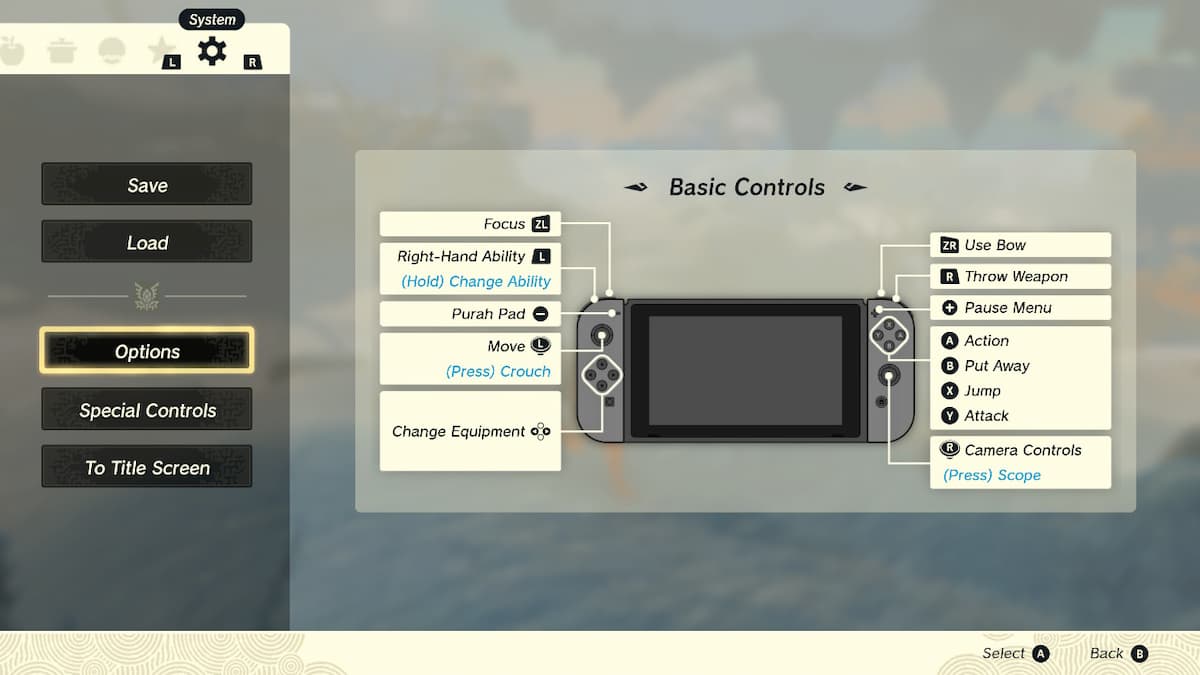
Open the Settings from the home screen of your Switch. Scroll down and select Controllers and Sensors. Next, choose the Change Button Mapping option. This will let you alter your choices for how your buttons are mapped. This will then affect the controls for The Legend of Zelda: Tears of the Kingdom.
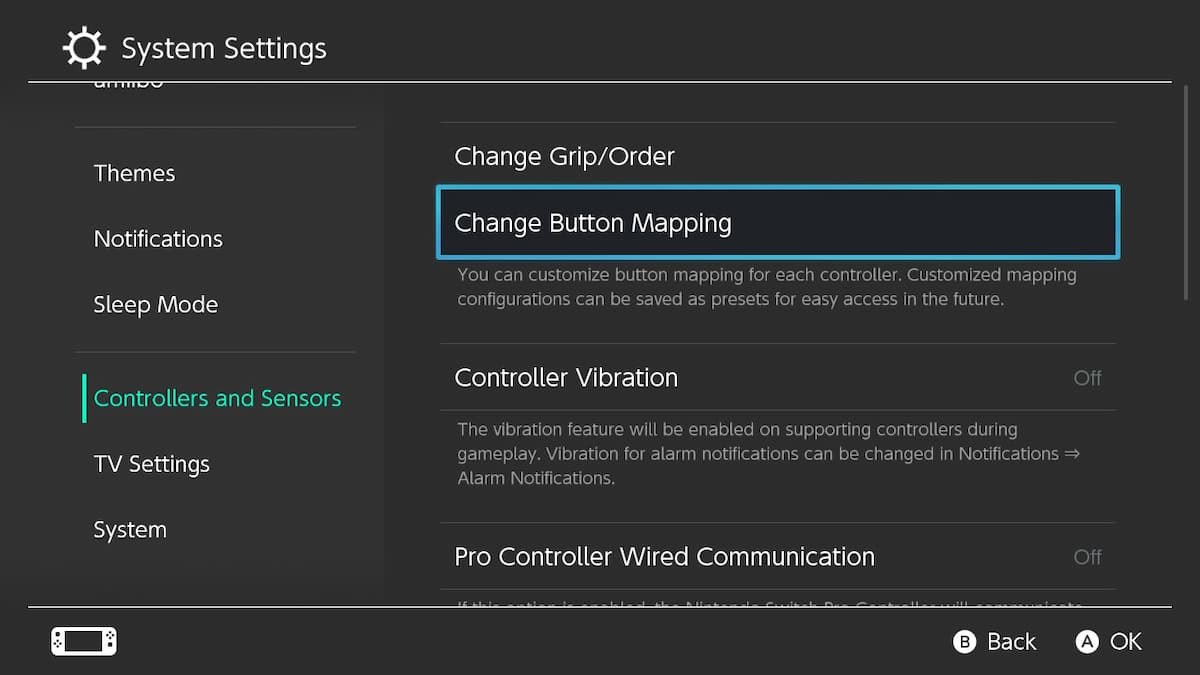
Related: How to Cross Broken Rails in Zelda Tears of the Kingdom
Best Button Remaps in Zelda Tears of the Kingdom
Personally, I prefer sticking with the tried-and-true method of Tears of the Kingdom's default methods. However, some of the button placements can be awkward. One solution I liked was swapping the Attack button or Jump button to R. Many action games put the attack buttons on the shoulders or bumpers, making Tears of the Kingdom align with this.
The other swap I liked was placing the Jump button on R. This made jumping easier after sprinting. Normally you'd have to hold down B and then press X, but this feels somewhat awkward. This swap makes it feel more natural and helps clear gaps more consistently.
For more information on The Legend of Zelda, check out How to help Addison in Zelda Tears of the Kingdom and How old is Link in Zelda BotW and TotK? on Pro Game Guides.
