Nicknames can make or break your Rune Factory 5 experience. After all, nobody wants a Wooly they accidentally named and autogenerated "Wooly" because of an accidental press. That said, here’s how to change nicknames.
To change a monster’s nickname, simply speak to them when they’ve been sent back to your barn. If you scroll down to the bottom of the menu, there should be an option to change its nickname.
Can you change your character’s name?
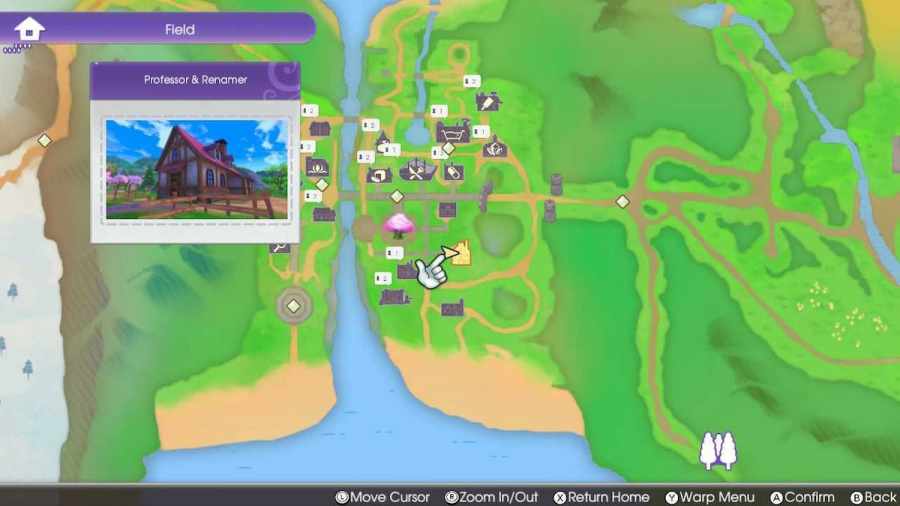
Of course, if you’re consulting this guide to find out whether you can change your own character’s name or not, then you’d be happy to know that you can (for free!). There’s a place in Rigbarth called Professor & Renamer where an NPC who can change your character’s nickname lives. It’s a house on the South of town.
As long as you don’t enter it during bedtime hours, their door will always be open. Changing your character’s name is especially pertinent if you’re adopting someone’s old save file or are thinking of changing genders at the end of the main story.
For more help with Rune Factory 5, take a look at some of our other posts here at Pro Game Guides.
