Reaper 2, released in January of 2022, is a Roblox anime RPG based on the popular manga and anime Bleach that allows players to choose their unique destiny by completing quests, exploring a massive world, and training to grow strong and powerful. An important part of this process is understanding Shikai, and knowing how and when to use it, which is why we've created the guide that you're about to read. For more details about Shikai including how to unlock, activate, and switch it, continue reading below!
What is Shikai?
Derived from its inspiration, Bleach, Reaper 2 uses a Race system that consists of Soul Reapers, Hallows, and Quincys. Those who are born as Soul Reapers are destined to protect the Soul Society, a home for lost souls who have been saved by other Soul Reapers—in order to do so they are given a Zanpakuto, a unique Soul Reaper-specific sword. As Soul Reapers grow and learn how to use their Zanpakuto, the sword will awaken—first in its Shikai form, and then in its Bankai form.
When a Zanpakuto is awaked to its Shikai form, it means that the sword has deemed its Soul Reaper worthy of knowing its name.
How do I see my Race and Shikai?
Before you can start working towards awakening your Shikai, you'll first need to ensure that your current Race is Soul Reaper. To do this, press the M key to open your menu, or select the Menu button in the bottom right corner. From the menu, select Skill Tree.
Now, another menu should appear in the middle of your screen, this time one that's a bit larger and honeycomb shaped. Of these five icons, look for the one all the way on the right in the top row—if you are a Soul Reaper, this icon will be a skull.

If your current Race is not Soul Reaper, that's ok! You can change your Race at any time by speaking to F33NY in Central Karakura and re-rolling your Race for $5,000 of in-game currency, or by using active Race roll promo codes.
Once you've either assured that you are a Soul Reaper, or have re-rolled to become one, it's time to check your Zanpakuto's name to preview its Shikai. Luckily, unlike in the original story of Bleach, we can do this right away without having to wait through training. To check your Zanpakuto's name, look for the sword icon in the bottom row and hover over it.

The rarities of each Shikai can be found in the list below.
- Zangetsu – 50% chance
- Wabisuke – 50% chance
- Sakanade – 34% chance
- Sode no Shirayuki – 34% chance
- Katen Kyokotsu – 12% chance
- Benihime – 12% chance
- Senbonzakura – 12% chance
- Shinso – 12% chance
- Ryujin Jakka – 4% chance
How do I awaken Shikai?
While you may be able to see the name of your Zanpakuto without training, you won't be able to fully awaken or use its Shikai until you're level five. To level up quickly, we'd suggest following the storyline quests and completing them—within five quests you should be level five. Once you've reached this level requirement, press P on your keyboard to meditate—this is how you speak with your Zanpakuto.
Once you've entered the meditation state, you should see an option that says What is your name?—click this option.
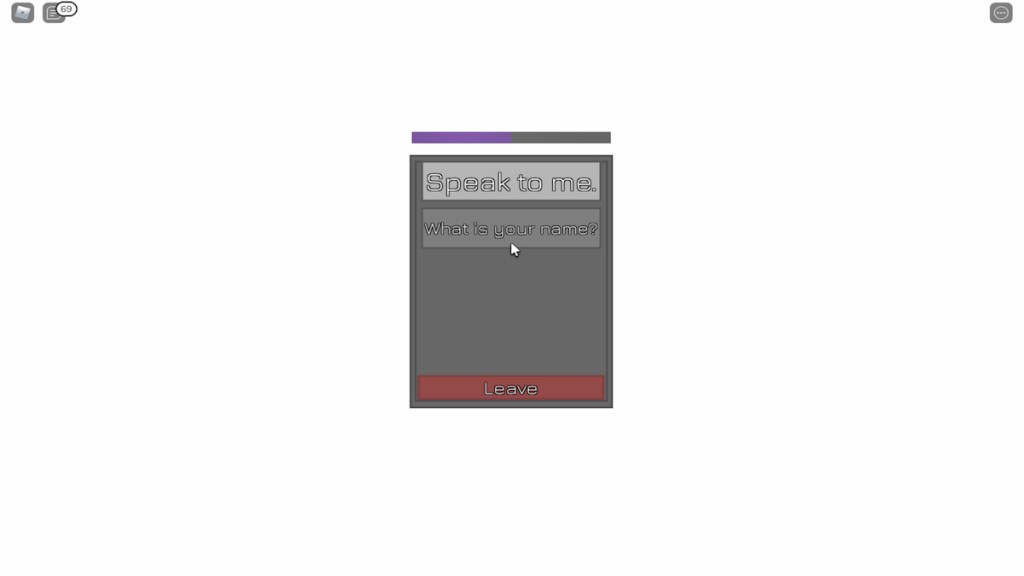
Upon doing so, your Zanpakuto will reveal its name to you through a screen similar to the one pictured below.
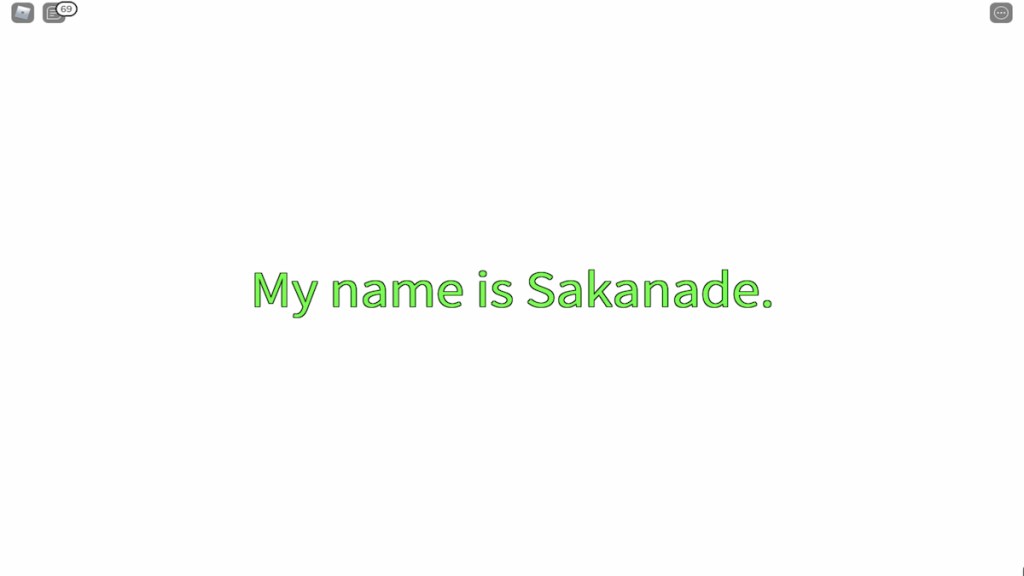
Related: All controls in Roblox Reaper 2
Now that your Zanpakuto has deemed you worthy of knowing its name, you have the ability to use its Sakai form. To do this, leave the meditation state and press E to unsheathe your sword. Then, open the chat box by pressing /, type in the name of your Zanpakuto, and press enter.

After completing these steps, you will encounter a brief cutscene/animation that triggers your Shikai transformation. Once this cutscene is completed, your Zanpakuto will be awakened! Keep in mind that this transformation is not permanent, so only trigger it if you're ready to use it—the Transform bar on the left side of your screen shows you how much time your Zanpakuto has in its awakened state.

How do I use my Shikai's abilities?
The abilities of your Shikai can be used by cycling through the Z, X, and C keys on your keyboard.
Can I change my Shikai?
The short answer to this question is yes, you can change your Zanpakuto's Shikai at any time, though it will cost a pretty penny. Similar to changing your Race, Shikai can only be changed through rolls, meaning that the selection process is completely random. To test your luck at changing your Shikai, you'll need to either visit F33NY and pay him $5,000 of in-game currency for a re-roll, or purchase a re-roll through the Developer Section of the experience's menu for 250 Robux.
End
That's all there is to it—you now know how to awaken your character's Shikai! At the time of this article's publication, Bankai has not yet been added to Reaper 2, so Shikai is your Zanpakuto's only awakening ability. If this changes however, we will create a new guide on this form!
Looking for more Roblox content? Check out the Roblox section of Pro Game Guides often for the most up-to-date code lists, news articles, and guides like this one!
