Smudge Sticks are very powerful items in Phasmophobia that require two slots to use. A Lighter must be equipped to use Smudge Sticks, balancing just how strong this item is by forcing players to use two of their equipment slots. When in the Ghost Room, using the item will prevent the Ghost from being able to initiate a Hunt, but using it while the Ghost is hunting will cause players to be invulnerable for a short period. This is how to use Smudge Sticks in Phasmophobia.
How to use Smudge Sticks in Phasmophobia
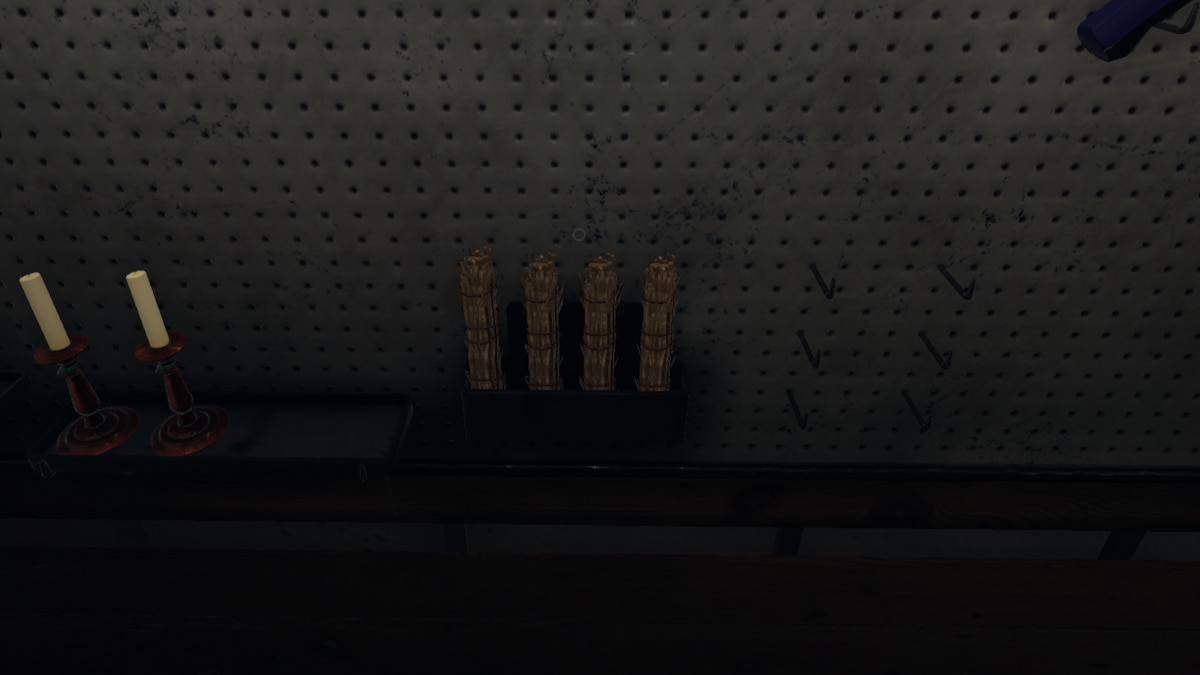
Players can take up to four Smudge Sticks for each Phasmophobia investigation. To use a Smudge Stick, players will need a Lighter in their inventory and then switch to the Smudge Stick. Players using the Primary Use Key, or Right Click, will burn the Smudge Stick and use its effect. When using the item near the Ghost outside of a Hunt, the Smudge Stick will cause the Ghost to be unable to initiate a Hunt for 90 seconds. If the Ghost is a Spirit, this time is increased to 180 seconds. If it is a Demon, it will only be for 60 seconds. Ghost Activity, or the chance for the Ghost to do things with the environment, will also increase after using a Smudge Stick.
Related: How does the Spirit Box work in Phasmophobia
During a Ghost Hunt, using a Smudge Stick will work if players are within six meters of the Ghost and can cause players to be invincible for six seconds unless the Ghost is a Moroi, in which case this time is increased to 12 seconds. The person lighting the Smudge Stick does not have to be near the Ghost and can burn a Smudge Stick even if someone else is near the Ghost, causing the Ghost to become temporarily blinded. Players can even walk through the Ghost if they need to get out of an area with no hiding spots, however, the Ghost will pick a random direction to wander while smudged and still catch up to players going the same way.
Why does the Smudge Stick objective not work in Phasmophobia
There are two objectives that players can get in their investigations that involve using Smudge Sticks. These require players to either:
- Cleanse the area near the Ghost using Smudge Sticks
- Repel the Ghost with a Smudge Stick while it's chasing someone
These objectives can be tricky to pull off because they require being close to the Ghost. For the first objective, players must know where the Ghost Room is and burn the Smudge Stick there. For bigger areas, this cannot count if the Ghost is not within a six-meter radius of where the item was used. Players should try to burn the Smudge in the center of the room or where the Ghost last interacted with something.
To repel the Ghost, players have to use the Smudge Stick when the Ghost sees a player, even if it's themselves. The objective will not count unless the Ghost spots the player and begins to chase them.
For more equipment guides, check out How to use the EMF Reader in Phasmophobia on Pro Game Guides.
