If you want to inspect enemies while in battle or sneaking near them in Pathfinder Wrath of the Righteous, you need to hit Y to enable inspecting a creature mode.
When you enable inspecting a creature mode, move your cursor towards any enemy that is nearby, and you will be able to see a list of various information pertaining to that type of enemy.
Related: How to get Mounts in Pathfinder: Wrath of the Righteous
But, you can not simply enable inspecting a creature mode and see the information. You will need to have characters with skills in various knowledge and lore skills. Depending on what skills you have, you will see varied and diverse information regarding an enemy's stats, weaknesses, etc.
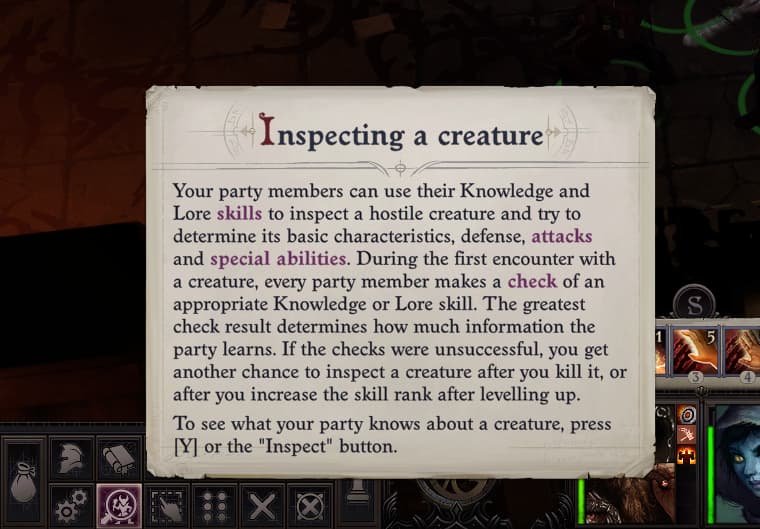
Because of this, it's highly recommended to have a few companions that have the following skills.
- Lore (Nature)
- Lore (Religion)
- Knowledge (Arcana)
- Knowledge (World)
If you have characters with at least one of these skills, all of your companions will pool their skill levels to perform a skill check per skill to determine enemy info.
If you have high levels in all of these skills, you should see a pretty full list of helpful info that can help you understand what can and can't work against certain enemy types in the game.
Check out our other Pathfinder guides for more help with the Pathfinder series!
