Monopoly GO gives you a certain amount of dice you can use to go around your board in order to progress with the game, and if you're anything like me, you most likely spend all of your dice in no time. While there are other ways to get free dice, below I'll teach you how to create dice links for you to be able to get more of them.
How to invite friends in Monopoly GO
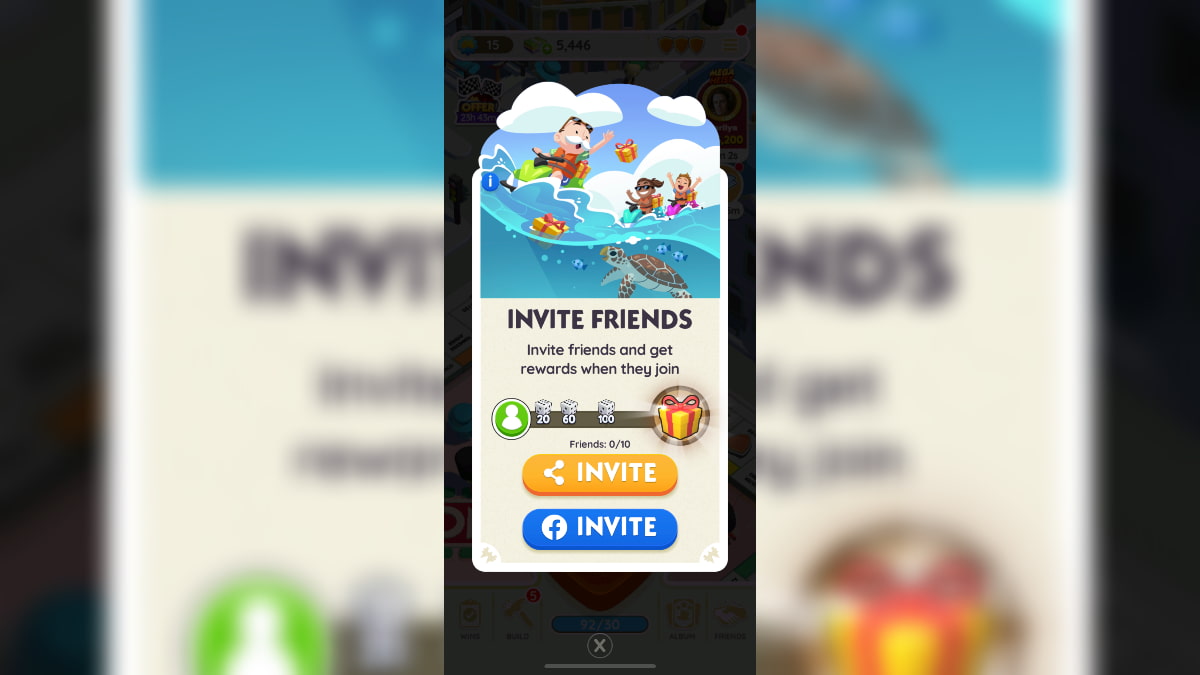
One thing Monopoly GO does really well is collaboration, meaning in order to work your way into the game faster without all the grind, you can team up with other people and do it easier.
Whenever you run out of dice, you can ask your friends to send you some, and if you don't have anyone in your friends list, you can create a dice link for other people to click, so you can get them right away. To do so, follow the instructions below.
- Tap the Friends button on the bottom right
- Tap the green Invite button
- Use the yellow Invite button to get a shareable link
- Copy the link and send it away!
Think of this as a referral program, where the more people who click or tap on your link, the bigger the rewards you get, which in this case are dice.
For more on Monopoly GO, be sure to check out Are Monopoly GO! Servers Down? and How to add friends on Monopoly GO here on Pro Game Guides.
