No one wants to turn down free stuff, especially if that stuff directly affects their enjoyment of one of the most popular multiplayer games available. However, Halo makes getting free stuff a bit complicated since there is no direct instruction on how to redeem the codes.
Luckily, this is not a complicated task, and you can do it outside of the game in a mobile or desktop browser. Follow these steps to redeem your code and receive the cosmetics in your inventory.
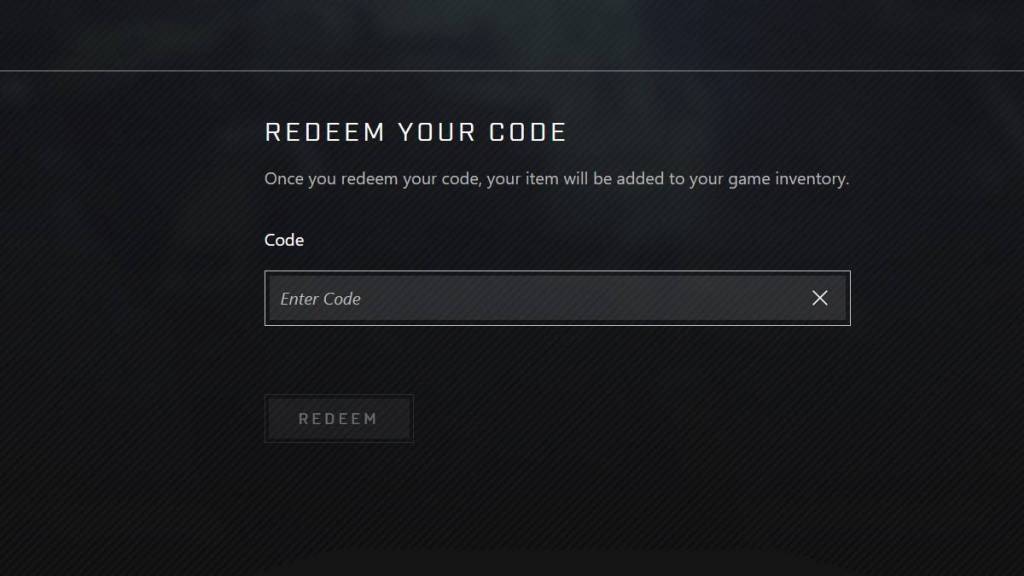
Related: Halo Infinite Progression System, Explained - Pro Game Guides
- Go to the official Halo Code Redemption Page.
- Login, if necessary.
- Navigate to the Redeem tag on the page if it doesn't automatically take you there.
- Using the image above as a reference, enter the code into the text box that says Redeem Code. It is at the center of the page. It must be identical to the code, including the hyphens!
- Click Redeem.
Once you have completed the steps above, the code will automatically be added to your game inventory the next time you go online. The only problem from here is figuring out where it is in your inventory!
Want to get some of the secret multiplayer skins from the campaign? Check out our guide on how unlock multiplayer armor in the Halo Infinite Campaign!
