For a game about racing, Forza Horizon 5 has quite a lot of speech in it! For some players, it's immersive, but for others, it can be distracting. Thankfully, they give you options for whichever camp you sit in, so here is how to turn off the narrator in-game.
To control how much of the narration you hear, you will have to go to the settings. Simply:
- Press the Start button to access the Main Menu
- Go to Campaign
- Click Settings
- Scroll down to Audio
- Turn GPS/DJ/Speech off dependent on how quiet you want everything to be
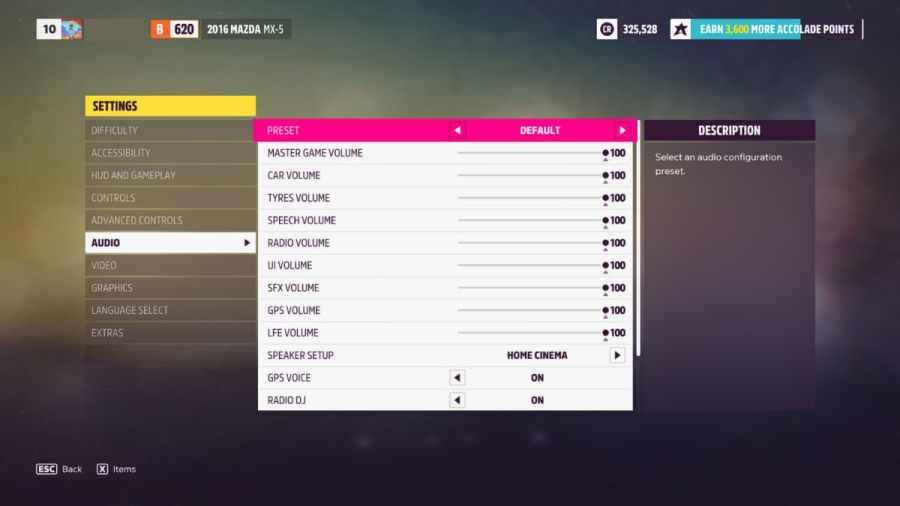
From here, you can adjust other sound levels, such as car volume, radio volume, and the overall loudness of in-game sounds. Remember that turning off the narrator will mean that you will not be informed of new events when entering the map menu screen.
Forza Horizon has always had a festival feel about it, and that is what it strives for. However, we don't blame you if every now and then you wish to saunter around in your car undisturbed so you can take in the sights and race to your heart's content!
Looking for more content? Check out how to buy and sell cars in Forza Horizon 5.
