The Forza Horizon games have had name recognition for a few years now, but it never gets old hearing the festival manager say your actual name when talking to you! It just gives that personable touch, y'know? This is how to change your name so you can hear it when you win races!
To change your name, you will have to enter one of the Festival Outposts, or wait until you have unlocked your first house, which won't take long. If you play continuously, it will probably take about 20 minutes.
When at your house or an outpost, you will want to go to the My Festival Tab. On the tab page, you will then see Your Name; click on this to access the name options.
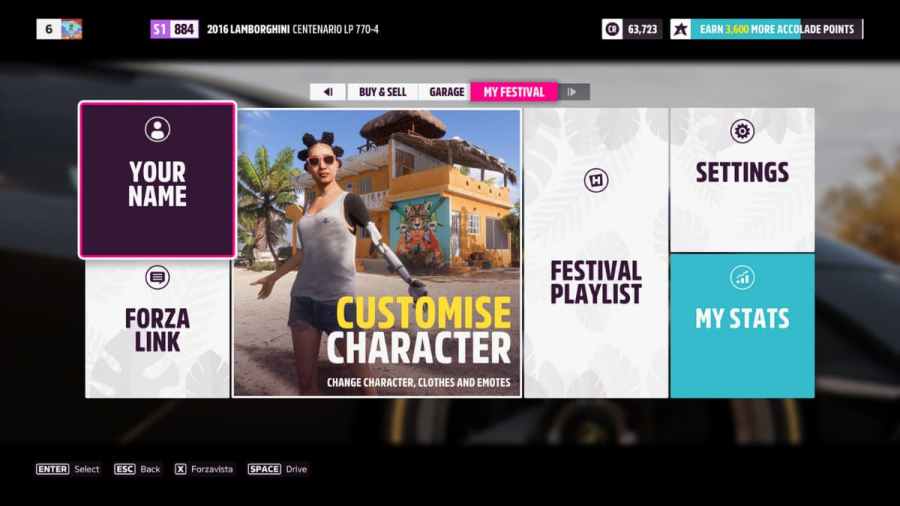
Related: How to fix install errors for Forza Horizon 5 with Game Pass
From here, you can choose whatever name you like that has been registered with the game. There are lots of options, so you will most likely be able to find yours! If not, though, there is a nicknames tab as well. So, you can at least be called something cool while speeding around.
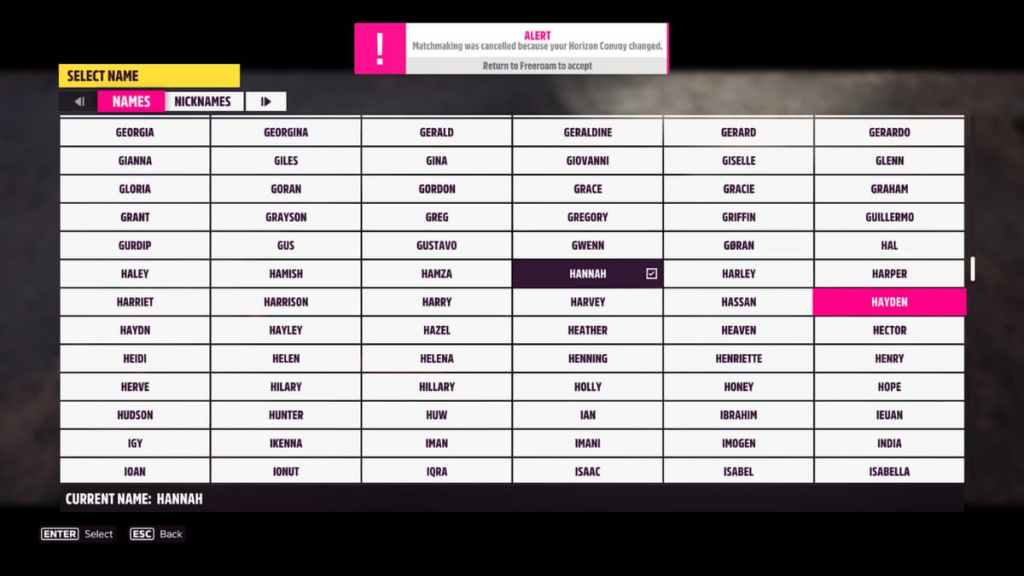
If you have played previous Forza Horizon games and set up name recognition before, then Horizon 5 will actually load this information in, so your name will be there at startup!
Looking for more content? Check out the starter cars for Forza Horizon 5.
