Far Cry 6 has received rave reviews from various gaming pundits for its diverse gameplay mechanics & excellent graphics. While the graphics are already top-notch, Players from the PC, PS5 & Xbox Series X/S platforms can download this special HD texture pack that will further enhance your graphic details for Far Cry 6.
So, here is a detailed guide to downloading the HD texture pack for Far Cry 6.
Far Cry 6 HD Texture Pack- PlayStation 5
To download the texture Pack for PlayStation 5, follow the steps given below:
- Hover over the Far Cry 6 game on your game menu & click the Options button to open the side menu.
- Now on the side menu, browse and click on the Manage Game Content option.
- The Manage Game Content window will display all the current available Packs for the game.
- Click on the Far Cry 6 HD Texture Pack, which should have a total size of 26.05 GB.
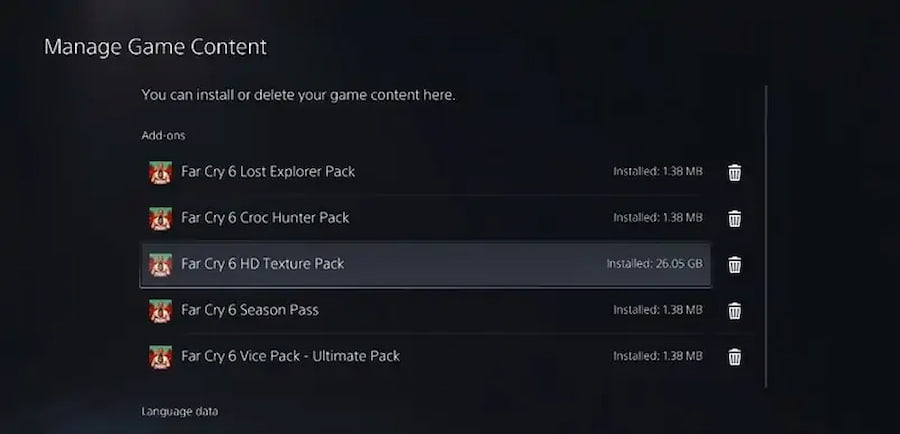
- After installing, restart your PlayStation 5 and start playing!
Far Cry 6 HD Texture Pack- PC
For PC players, there is a minimum system requirement for installing the HD texture pack.
Minimum System Requirements:
- Operating System: Windows 10 (64-bit versions)
- Processor: AMD Ryzen 5 3600X @ 3.8 Ghz or Intel Core i7-9700K @ 3.6 Ghz
- RAM: 16 GB (Dual-channel mode)
- Video card: AMD RX 5700XT (8 GB) or NVIDIA GeForce RTX 2070 Super (8 GB)
- DirectX: DirectX 12
- Hard Drive: 60 GB available storage
If your PC passes this minimum system requirement, you can install the HD texture pack on your PC by following this procedure:
- Open Ubisoft Connect and select Far Cry 6 on your game library.
- Now scroll down the menu till you see the owned DLC Section.
- Under this section, you will see the HD texture pack, as seen in the image below.
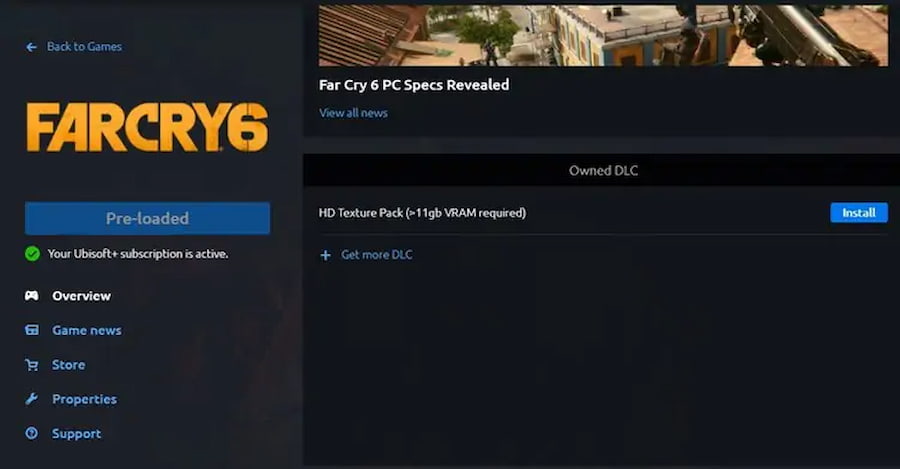
- Click on the install button to start downloading. The texture pack should be somewhere around 37 GB in total.
- Restart your system & start playing.
Far Cry 6 HD Texture Pack- Xbox X/S
Many users have been complaining about the HD texture pack not working on their Xbox Consoles. One section of people reports that the game installs the HD texture Pack by default, while the others claim that the update is not available. But many users have claimed to install the update with the following procedure. Try your luck!
- Hover over the Far Cry 6 in the Microsoft game store & click on the Menu options button or so-called Hamburger Button.
- A new menu will be opened & now select the Manage game & add-ons.
- Search for the Far Cry 6 HD texture Pack and click on install.
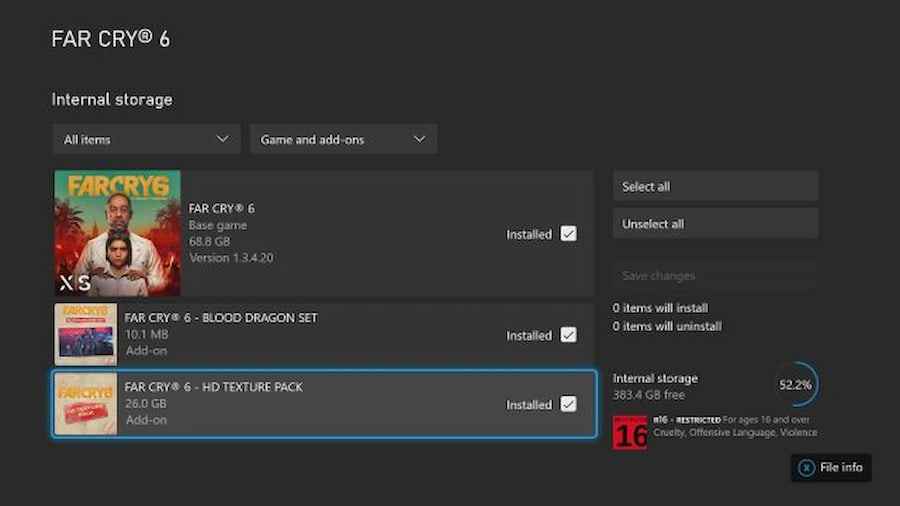
- After installing, restart your console & jump inside Far Cry 6.
All the Texture Pack DLC is around 35-40 GB. Make sure to have adequate space before installing the pack on any platform.
For more awesome guides, check out the Far Cry 6 Section on Pro Game Guides.
