In Dwarf Fortress, either just because you want to or because your dwarves send you a Petition, you may want to build a Temple. But just how do you make a temple in Dwarf Fortress, given that it’s not a standard building? Keep reading to find out.
Making a temple in Dwarf Fortress
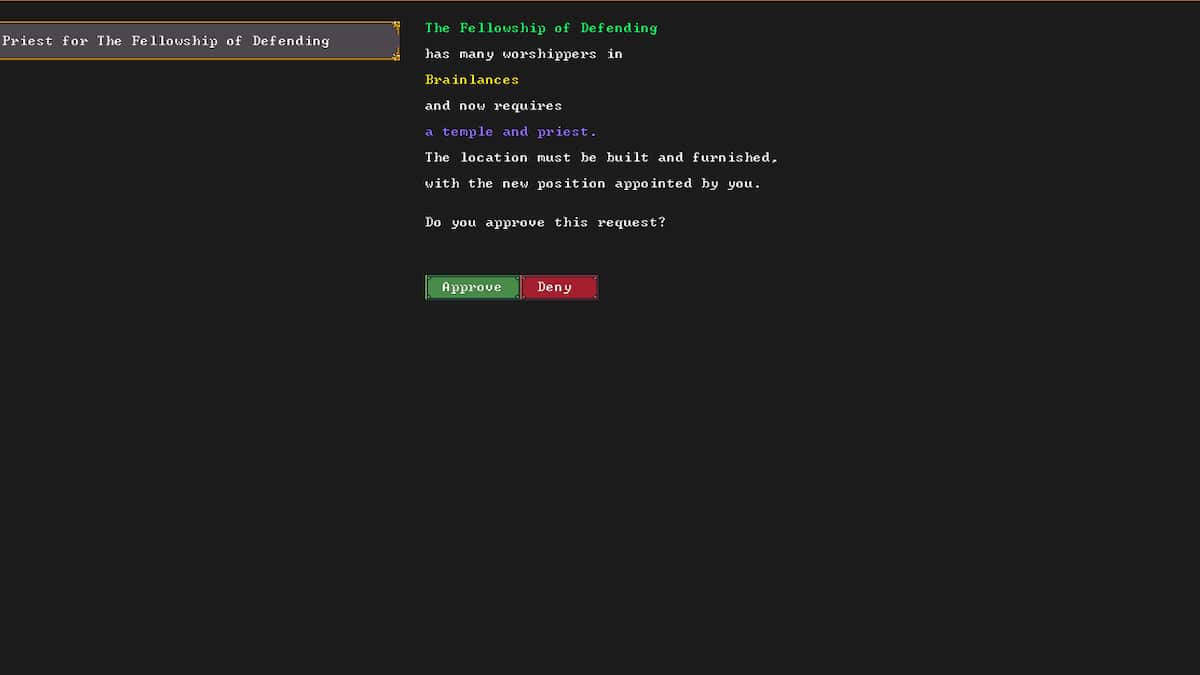
To make a temple, first carve out or build the area you want to make a temple. Remember, a lot of dwarves and visitors will be attracted by a temple, so make sure it’s large enough for at least a few dozen people. Next, you need to create a zone. This can be any zone, but for best results use a meeting room, dining hall, or tomb. Press the Z key or select the Zone button at the bottom of the screen.
Once you’ve selected the type of zone, highlight the selected area until you’ve outlined your zone that will become a temple. Once you’ve finished, select the small + symbol on a shield. This will bring up a list of any current locations. Temples are a type of location, with the other types being taverns, libraries, guildhalls, and hospitals.
Creating a new temple in Dwarf Fortress
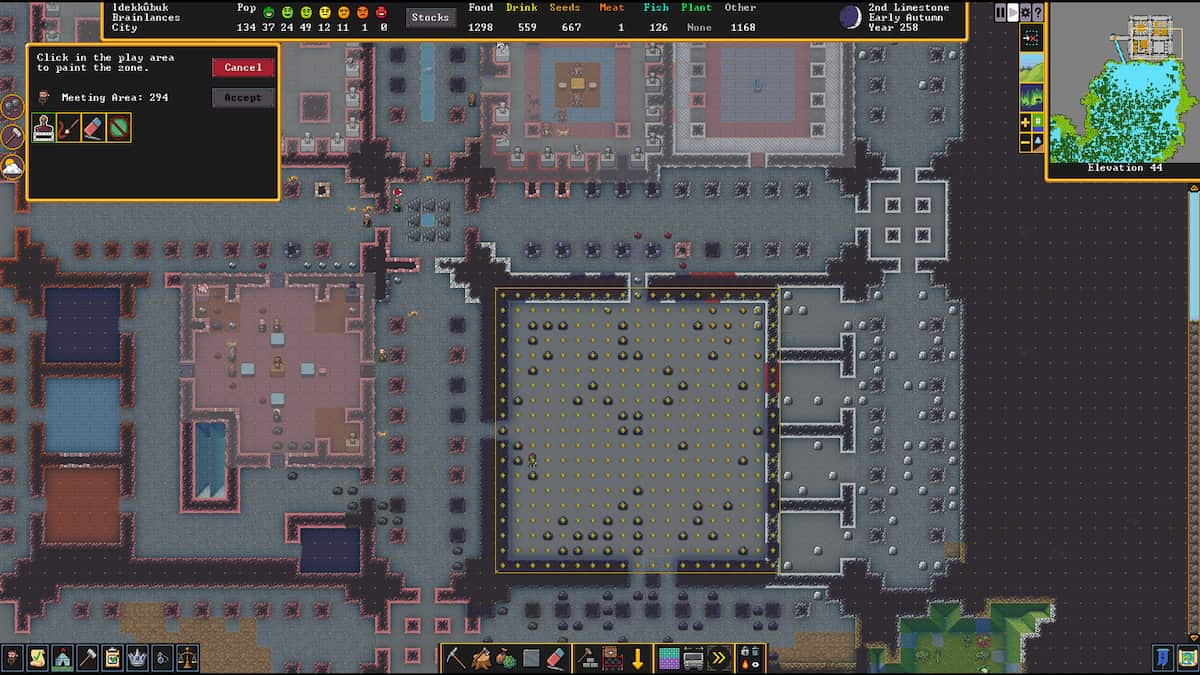
To create a new temple, select Temple at the top of the location menu to open a list of deities and churches. You can create a temple representing a specific deity or church. Deities may have multiple churches, so make sure you select the right one.
If you’ve received a Petition, you’ll need to remember or write down which specific church or deity the temple you’ve been asked to build is for. This is because it’s not accessible in the UI after you’ve accepted it. Usually, it will be a deity or church with a lot of followers, just in case you forget.
Once you’ve assigned a zone to a temple, you’ll gain access to the location information screen, which is accessed by clicking the magnifying glass icon. This will give you the current details of the temple, such as the value, number of musicians, and other details. This screen will also confirm whether you agreed to build a temple as part of a petition.
To make the location an official temple, you’ll need to make sure it has items with a value of at least 2,000. This can be the floors, statues, alters, or anything else constructed within the zone. Once a temple has a value of at least 2,000, a priesthood can be recognized, and you can assign a priest to the temple. Only once all these steps have been completed is a fully-fledged temple, and any petitions will be complete.
Expanding an existing temple in Dwarf Fortress
You can expand an existing temple to make it larger by simply adding more zones to the location. This is done on the location screen, just like creating a new temple. However, instead of selecting Temple at the top, select the name of the existing location from the list. This is one way to expand temples into temple complexes which are sometimes also petitioned by dwarves. A temple complex will also need to have a value of at least 10,000 to be recognized.
For more Dwarf Fortress news, guides, and info, check out Tips, tricks, and hotkeys you might not know in Dwarf Fortress Steam on Pro Game Guides.
