Weapon attachments in Cyberpunk 2077 can help you gain an advantage over your foes in combat by allowing you to either shoot farther or aim down sights a bit faster, among other things. However, how does one even equip a weapon attachment, let alone find one in Cyberpunk 2077? Well, if you keep reading, I'll answer both questions and more.
How to equip and find weapon attachments

In short, to equip a weapon attachment, you need to go to your inventory and find a weapon with empty attachment slots. After that, click the weapon once, and this will open another menu where it will show all of the weapons in your inventory. You should see an attachment section on the left side of this menu; click the slot that says attachments to open another menu.

When you have done so, you should see another inventory similar to the last, but this time it will show you all your current attachment mods in your inventory. Once this menu is open, you can then equip a weapon attachment by simply find the attachment you want and use the equip button to equip it.
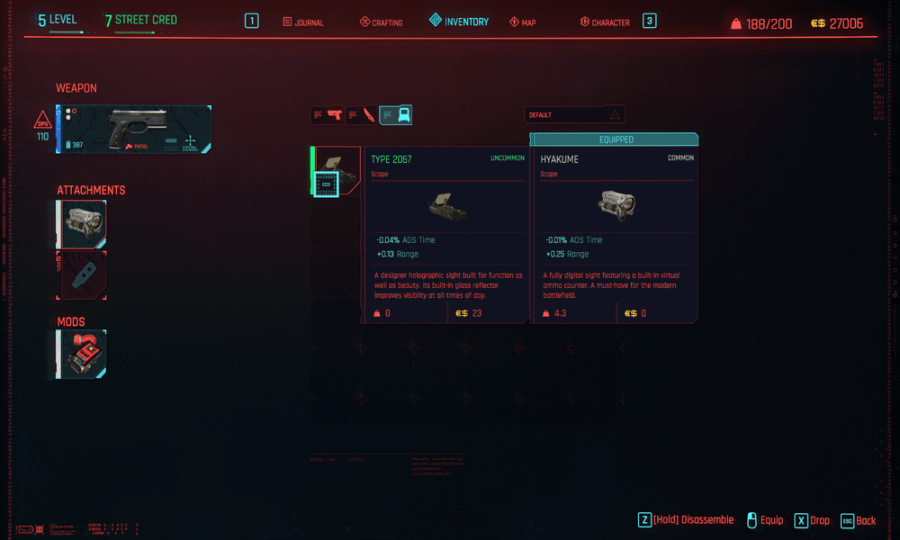
You can find out what key it is for you by looking at the bottom right corner of the screen, as the button is shown there; You can also unequip any attachments at this menu as well with a similar key by holding your cursor over the attachment you want to remove.
Related: How to get ammo in Cyberpunk 2077
If you don't have any weapon attachments yet, you can find more by looting NPCs and from stores in the game. You can also find attachments already on some guns, so keep an eye out when looting weapons. Along with this, you can also craft certain weapon attachments once you unlock a blueprint for them.
If you still need help with this game, we have a ton of guides on Cyberpunk 2077. I'd recommend checking out how to make money and how to find bounties first.
