If, like me, you play Counter-Strike regularly or even games like Valorant that can have matchmaking errors, you've likely had those times when it takes ages to find a match. Sometimes, you may not even be able to find a game at all. In CS2, you'll sometimes receive the message "Failed to locate official game servers with acceptable ping." Below, I'll tell you why this happens in CS2 and how to fix it.
What causes the CS2 matchmaking error 'Failed to locate official game servers with acceptable ping'
This occurs due to the lack of a server in a player's specified ping or bandwidth range to host a game, which results in this error informing you about the failure to locate a server. This can also be a fault on the server side.
You can head onto websites like SteamDB's (unofficial) Steam server status website, which uses the Steam API and lets you know which server is under high load, possibly causing problems on a player's end.
How to fix the CS2 matchmaking error 'Failed to locate official game servers with acceptable ping'
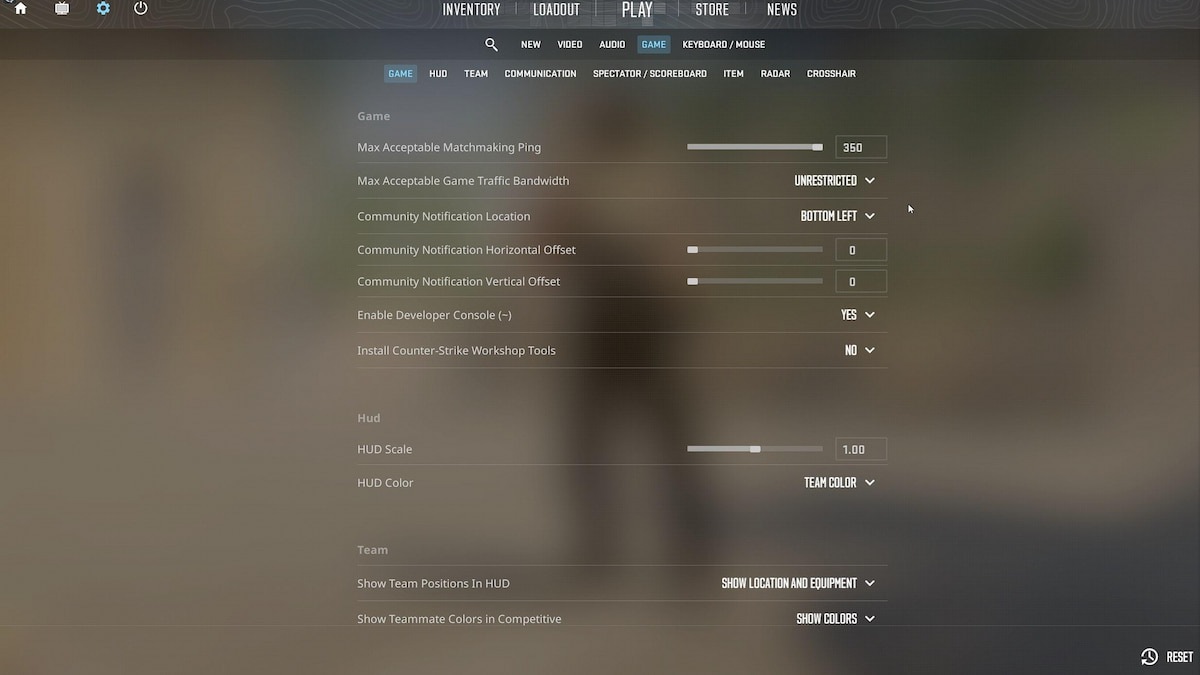
Launch your game via Steam and follow the steps below. If you're on a pre-made team, all players in the lobby should follow these steps and change their settings:
- Click the gear icon and head into Settings
- Click the Game tab, and set:
- Max Acceptable Matchmaking Ping
- 350
- Max Acceptable Game Traffic Bandwidth
- Unrestricted
- Max Acceptable Matchmaking Ping
- Hit Play and try to find a competitive game
If all else fails, you should check if other Casual game modes work properly, and if not, I would recommend verifying your local CS2 game files by going into your Steam library, right-clicking the game, and verifying the local files.
For more on CS2, be sure to check out When is a new Operation coming to CS2? here on Pro Game Guides.
