The second phase of Modern Warfare 3 beta testing has kicked off for all the platforms, allowing Call of Duty fans to try it out before its full release. However, if you've pre-ordered the game from an offline retailer, you may not be able to access the beta even after redeeming the code on the official Call of Duty website. In case you're facing this issue, here's how you can redeem the MW3 Beta code to get started.
Where to redeem the Modern Warfare 3 beta code (MW3)
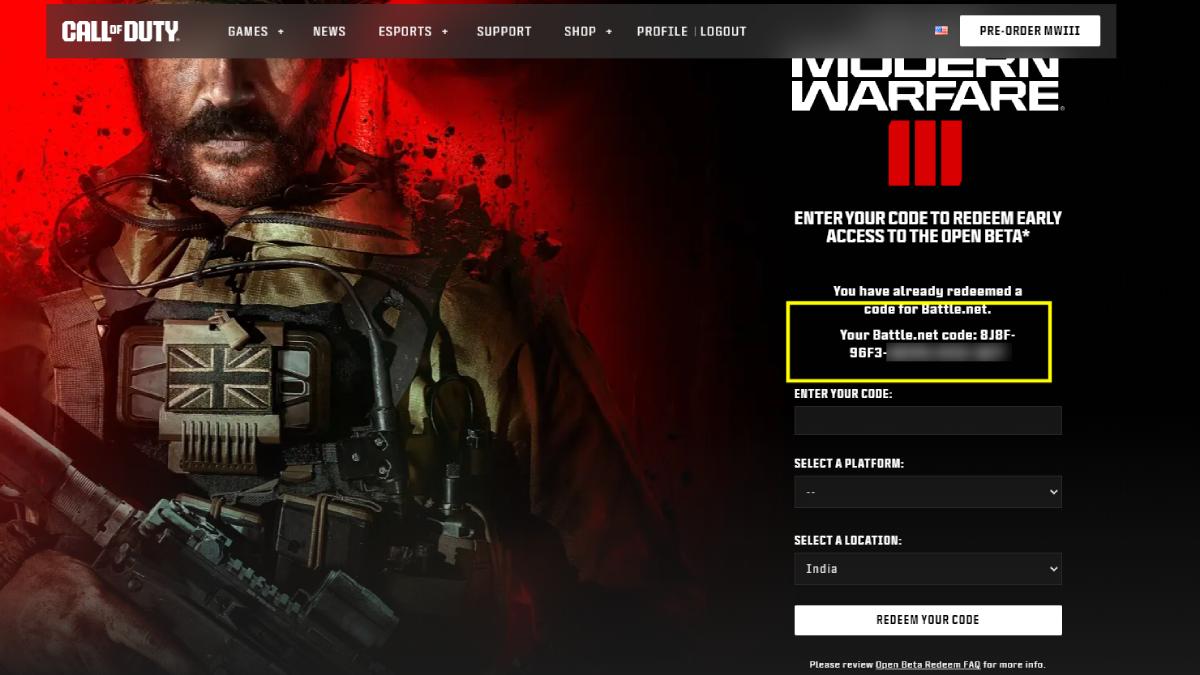
To participate in the MW3 beta, you need to redeem your beta code twice. First, make sure you have the 13-character early access code that came with your pre-purchase copy. Then, go to callofduty.com/betaredeem and sign in to your Activision account. Finally, select your platform, such as Battle.net or Steam, and enter your code.
Registered players will then receive an Early Access Beta token via email before the Open Beta begins. To find that token, visit callofduty.com/betaredeem once again, and you will see a new code on the website that you can redeem on your preferred platform.
The final step is to follow the instructions below to redeem the MW3 beta token.
Battle.net
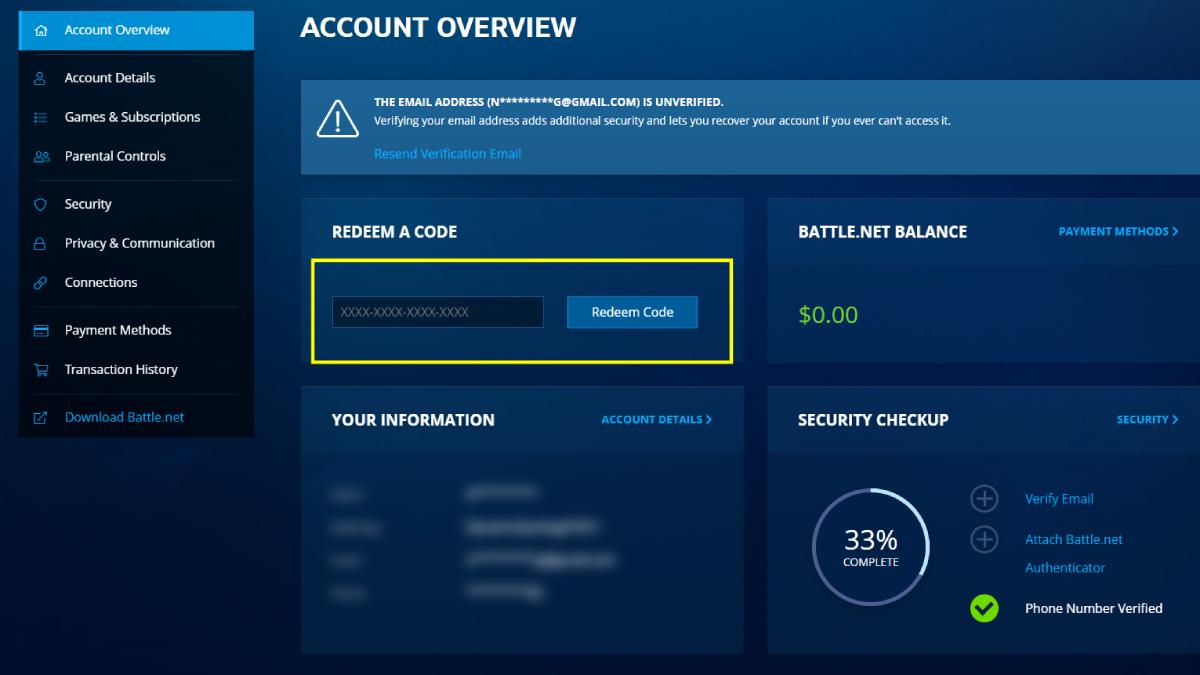
- Log into your Battle.net account through the website or the Battle.net App.
- Click on your account name in the top right and select "Account Settings."
- Enter your code in the Redeem a Code box and click Redeem Code.
- Confirm the product by clicking "Continue".
Related: MW3 Beta Weekend 2 Patch Notes
Steam
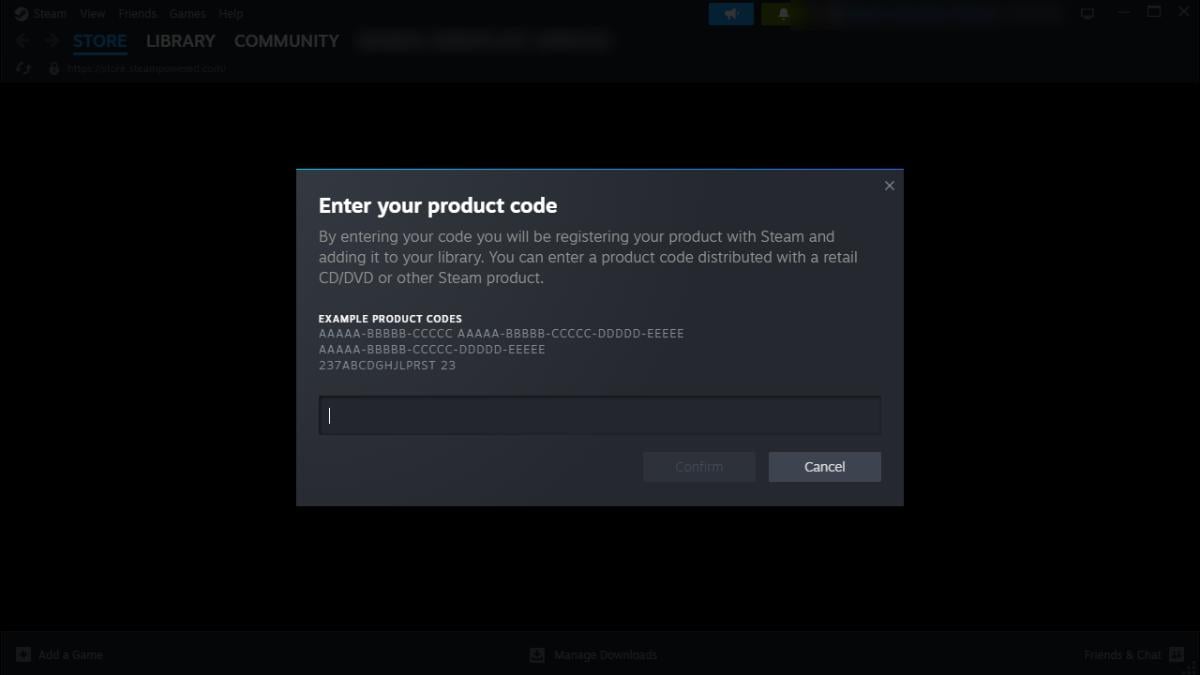
- Launch the Steam client software and log into your Steam account.
- Click on the "Games" menu option at the top of the Steam client.
- Choose "Activate a Product on Steam."
- Enter your beta code in the product activation window and click "Next."
- Follow the prompts to complete the activation process.
If you've lost, can't find, or can't read your MW3 Beta early access code that you received for pre-ordering, please contact your retailer to recover your code. Moreover, the beta testing will run only for a few days, so make sure to get your hands on it before the testing concludes.
Please note: If you pre-ordered through the PlayStation Store, Microsoft Store, Battle.net, or Steam Store, you are automatically validated to participate in early access for the MW3 Beta.
Stay tuned to Pro Game Guides for more Call of Duty: Modern Warfare 3 content. In the meantime, head over to our article on All maps in Modern Warfare 3 Beta, Ranked (MW3).
