One of the most confusing yet simple quests in the initial stages of the Call of Duty Season 4 DMZ campaign is to find and read Laswell's Letter (as part of the Black Mous Faction Tier 1 Mission). Many players assume the objective revolves around finding an actual notebook inside Al Mazrah to finish the quest, but actually, they must visit the new Forward Operating Base (FOB) menu, then open the Notes menu.
What is the Forward Operating Base in Call of Duty DMZ?
In the latest Call of Duty Season 4, the developers have completely revamped the old interface menu of DMZ. The new menu that can be accessed from the main menu is called the Forward Operating Base. Everything regarding your DMZ campaign is available in the FOB menu, like the current status of your DMZ mission, Upgrades, and Notes. You can visit FOB from the main menu by clicking Mission Objectives near the Deploy button.
Related: DMZ Substantial Findings Guide
How to Read Laswell’s Letter and Where to Find the Notes Menu in DMZ Season 4
You can find and read Laswell's Letter from the Notes Menu in the new FOB tab. To do this, follow the given steps.
- Open Call Of Duty DMZ mode and click on the Mission Objectives near the Deploy button.
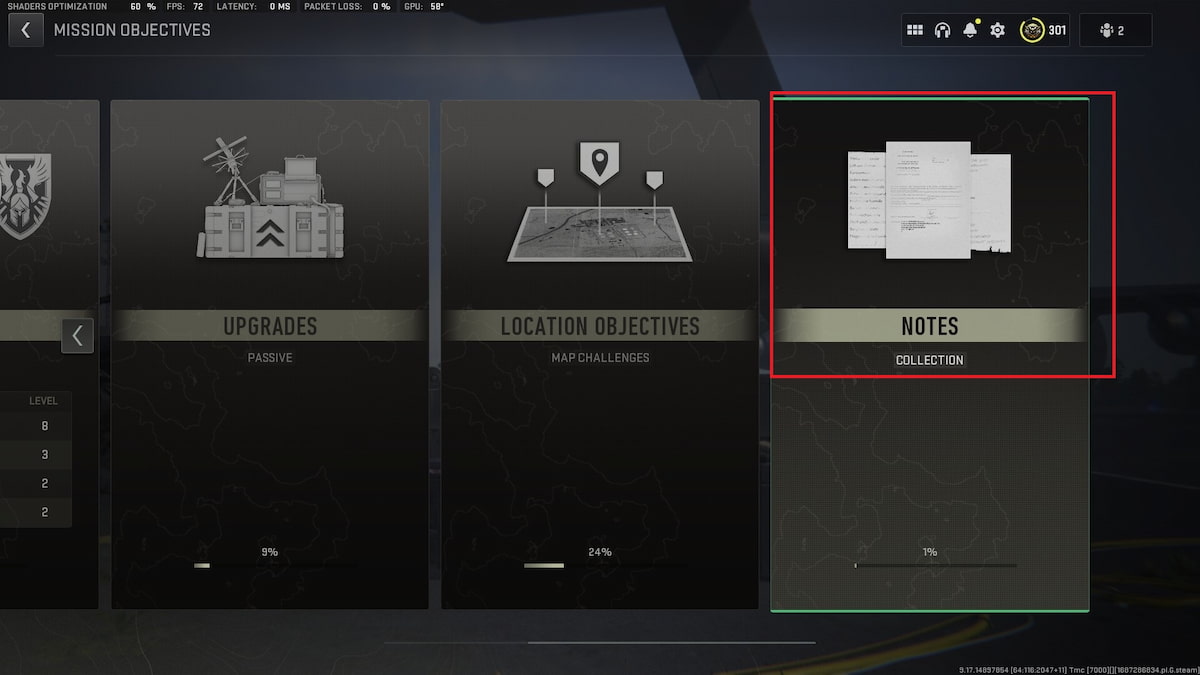
- Click on the Notes option at the end of the menu.
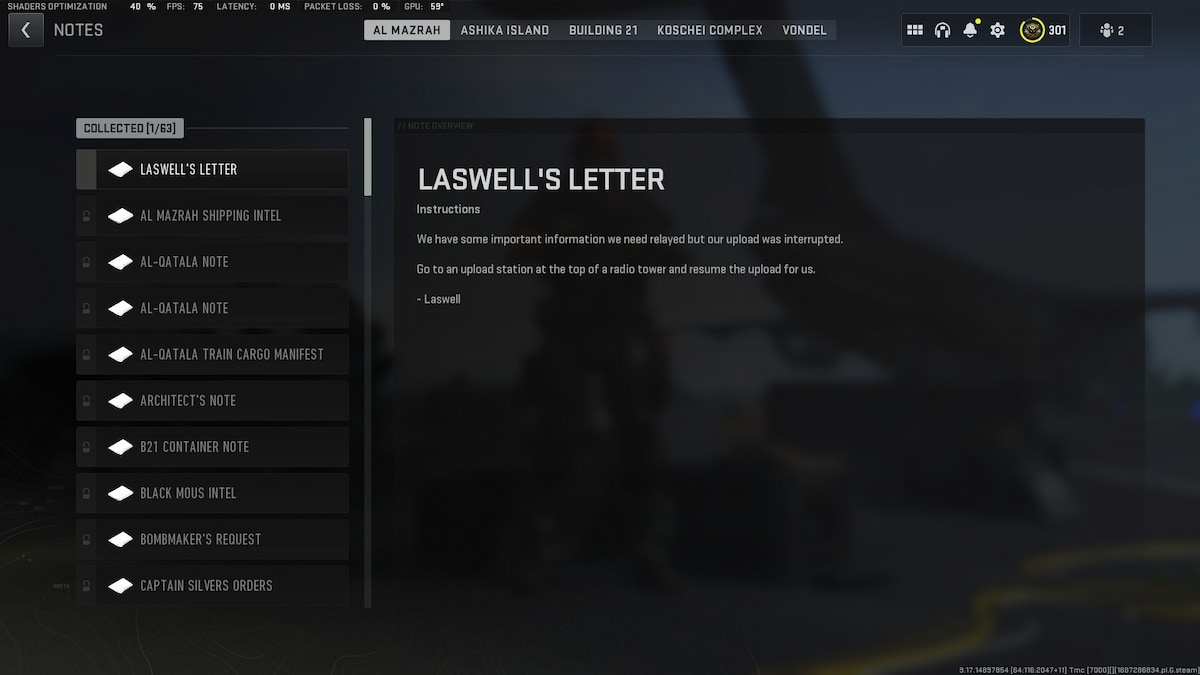
- Browse the list of items and click on Laswell's Letter, as shown in the above image.
Remember, you can only access this letter and the mission if you have a Level 3 reputation with the Black Mous Faction, as it's a Tier 1 mission.
For more on Call of Duty, check out How to complete a Raid Weapon Stash contract without taking body damage in DMZ , or Where to find the Phalanx dead drop location (map) in DMZ on Pro Game Guides.
