Players can purchase a Monthly Pass from the Tower of Fantasy shop, which is a subscription pass that provides a one-time Tanium reward, as well as a daily Dark Crystal payout. Monthly Passes are common among gacha games, usually providing an affordable option for planktons to boost their special currency supplies. But is Tower of Fantasy's Monthly Pass worth its $5 price tag?
What can you get from the Monthly Pass in Tower of Fantasy?
Tower of Fantasy's Monthly Pass will give you the following:
- x300 Tanium obtainable upon purchase
- x100 Dark Crystal per day
- x1 random box per day
You're eligible to claim the daily rewards every day for 30 days, starting from the date of purchase. However, you must log in to claim your rewards—missing a day means forfeiting your rewards for that day as well. The rewards from random boxes vary but include a small chance of obtaining a Gold Nucleus.
Related: How to claim a free SSR in the Tower of Fantasy Starpath Navigation event
Should you buy the Monthly Pass in Tower of Fantasy?
Tower of Fantasy's Monthly Pass is great value for money for active players, as the 3,000 total Dark Crystals per month will merit you 20 pulls in either the standard (Gold) or limited (Red) banner. This is a lot more than the usual 10 pulls most gacha games offer. The random box is a nice bonus to get essential supplies, though it's not a good idea to count on getting something good every day.
Meanwhile, Tanium can be used to purchase other special items in the shop, including gacha packs and Strategic Logistics boxes. Each Red or Gold Nucleus costs 60 Tanium, giving you five additional pulls per month.
The only downside is that Monthly Pass rewards are spread across 30 days. You can stack up to six months worth of Monthly Passes but will still only get one payout per day. It also counts on you logging in to claim the rewards—so it may not be the best option if you don't plan on tuning into the game regularly.
How to buy the Monthly Pass in Tower of Fantasy
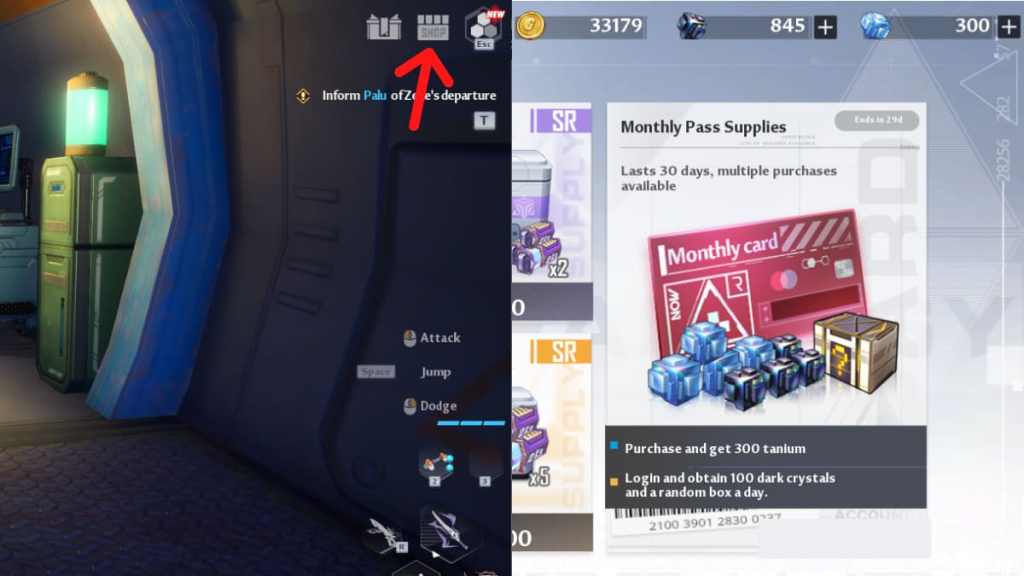
Head to the shop menu on the upper right of the screen. Under Wanderer's Supplies, click on Monthly Pass Supplies, then click Purchase. Tower of Fantasy doesn't support a lot of payment options, so you may need to use a credit card to make the purchase. Check the payment page for details on the available payment methods in your locale. Your daily rewards will be sent to you via in-game mail, which will appear under the mini-map on the left side of the screen.
Carefully spend your Monthly Pass rewards by checking out our guide on How does the pity system work in Tower of Fantasy?
