MultiVersus is a platform fighter that features iconic characters like Batman, Bugs Bunny, Tom & Jerry, and many more. It has a delightful cartoony aesthetic that matches its many cartoon and comic characters. However, despite its childlike appearance, MultiVersus includes an option for Mature Language. This may leave you wondering what the Mature Language Setting does and how to turn it on in MultiVersus.
What does the Mature Language Setting do in MultiVersus?
While MultiVersus features many beloved childhood characters, it includes an option for Mature Language. This will allow certain characters, like Harley Quinn, to swear while playing. Don't expect characters like Finn, Steven Universe, or Bugs Bunny to start dropping curse words, as this only applies to certain characters.
When released, Rick and Morty will likely take advantage of this setting in their dialogue as their show is rated for mature viewers. Other characters will likely also use Mature Language throughout MultiVersus' lifetime, but only time will tell which characters use it.
How to turn on the Mature Language Setting in MultiVersus
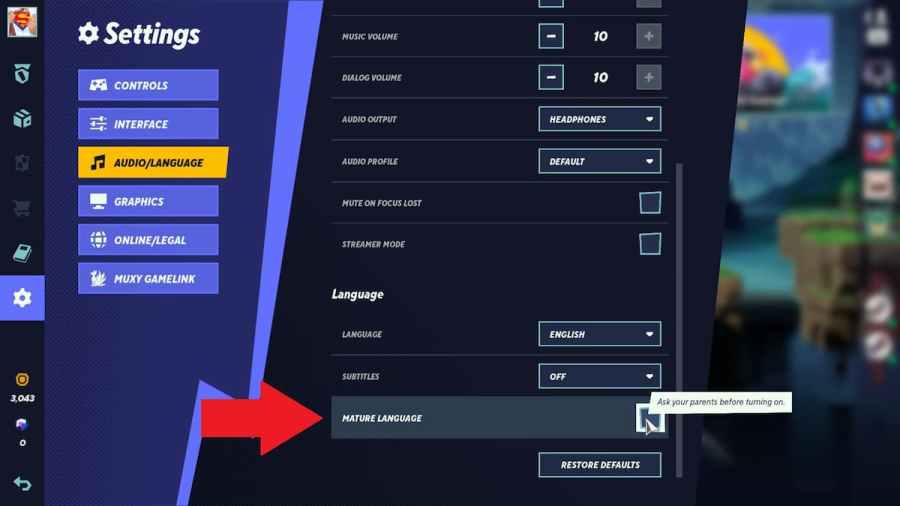
To turn on the Mature Language Setting in MultiVersus, open the Settings menu. Then go to the Language tab and scroll down. Eventually, you will see the Mature Language Setting. Check the box to turn this on or off.
For more information on MultiVersus, check out All Characters in MultiVersus and MultiVersus Iron Giant Guide – Moves, Perks, Tips, & Strategies on Pro Game Guides.
