Genshin Impact is a gacha-based RPG that can be played on your platform of choice, including mobile phones. The game is incredibly rich in color and detail and poses some of the best gameplay for a game of this caliber. That being said, not everything can be perfect when it comes to graphic fidelity or lag. There's a lot to consider whenever you feel that your gaming experience is being hindered because of lag, one of which is what type of device you are playing on.
Genshin Impact on mobile - How to reduce lag on iPhone and Android
An iPhone or iPad user will have a much smoother experience than an Android user. This is because there are fewer applications running in the background that you have control over. You can, however, still do several things to better optimize your gaming experience.
- Optimize the Graphics
- Even on mobile, there is a graphics setting for Genshin Impact. When you open up the Menu of the game and select the Settings option, you'll see another option for Graphics. From here, you can customize your setting to your preferences. Lower graphics should make the game run better on mobile.
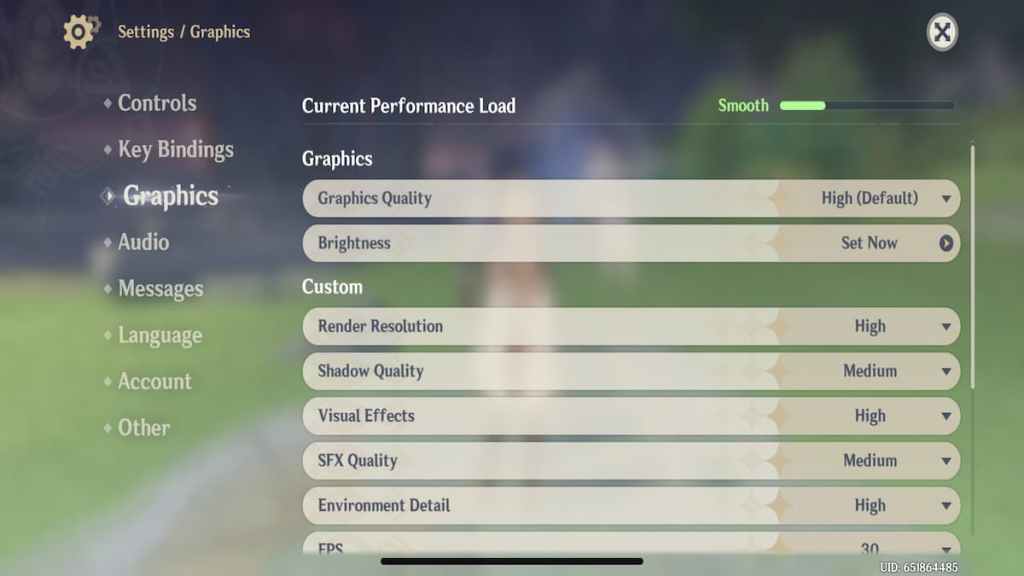
- Close Apps Running in the Background
- This can be said for both iPhone and Android users. Background applications can take up battery and excess data that you could be using for Genshin Impact. It's important to note which applications you close when you do this, as some will no longer send you notifications until you've opened them again.
- Don't Play When Device is Low On Battery
- A mobile game running on a low battery cannot give the best performance possible. A low battery can make for a laggy experience simply because the phone is trying to do the same amount of work using a lesser amount of power.
For more Genshin Impact, check out How to get all endings and Achievements in Kuki Shinobu’s Hangout Event in Genshin Impact only on Pro Game Guides.
