Gaming on Linux is lightyears ahead of where it used to be even just a few short years ago. While it’s not on par with Windows—or even Mac—gaming as far as support goes, there are still many out there who are willing to jump through just a couple of extra hoops to game without having to turn to Microsoft or Apple for their operating system. But then the classic Linux problem of choosing a distro properly catered to what you want to do rears its ugly head. Unlike Mac OS or Windows, Linux comes in hundreds of different distributions, each catered to certain tasks and software.
As a note: if you’re delving down the fun but challenging rabbit hole of Linux gaming then you’ll likely want to check out ProtonDB to verify the usability of certain games you know you want to play to check their Linux compatibility. You might be surprised how many of them already have native Linux ports!
Ubuntu

Ubuntu is probably the Linux distribution you’ve heard about the most, and for good reason: it’s estimated that it’s the most popular Linux distribution by a very wide margin. Ubuntu is based on Debian and shares a lot of the underlying DNA, but has evolved so far away from it that the general user end experience is pretty different these days. As a desktop OS, it’s one of the most functional, mature user interfaces in the Linux space. If you’re after a distribution that has boatloads of support and online information to help you navigate the wide-open sea of Linux gaming then it’s a fantastic place to start.
Getting games up and running in Ubuntu does take a bit of effort. Ubuntu by default doesn’t include a lot of proprietary software that you’ll need to get your gaming journey started, so you’ll likely spend the first leg of your journey in tutorials to get all of your hardware properly setup. It can feel a bit daunting at first but once the work is done, you’ll be able to enjoy a solid, well-supported OS that’s based on a mountain of available user end support.
Related: Steam Deck has been delayed by Valve
Linux Mint

Linux Mint popped up as an alternative to Ubuntu in 2006. At the time the goal of Linux Mint was to provide a simpler install process with sane defaults and, most importantly for our purposes, built in multimedia and driver support for proprietary packages. This simple goal resulted in an OS that offers the Ubuntu back-end supporting a very usable, friendly front-end. These days Mint uses multiple different desktop environments, but we would recommend the version running Cinnamon as its UI for ease of use. It’s the most similar to traditional Windows, so it will make for a much friendlier place to start.
Outside of default installation options for proprietary packages, Linux Mint is also gaming-forward with Steam in the default repositories. If you’re after a relatively hassle-free and clean Linux distro then it’s a great place to get started.
Pop!_OS

Pop!_OS is System76’s in-house Linux distribution that they offer on the various computers they manufacture and sell. The idea is that with an in-house OS they can avoid the fees and licensing associated with offering Windows as well as the headache of selling computers with no OS at all. Thus, Pop!_OS was born, and it has grown to become one of the friendlier Linux distros on offer.
It’s built on Ubuntu and uses the ever-friendly GNOME desktop environment. As far as gaming features System76 actually offers an NVIDIA specific version of the distro that comes with NVIDIA drivers ready to go out of the box, which removes one of the early pain points that many gamers encounter when switching to Linux. Pop!_OS offers a very high level of polish that’s hard to match when comparing to community-maintained distros. It also has Steam and Lutris in the default repositories so going from installation straight into gaming is seamless and quick.
Manjaro Linux
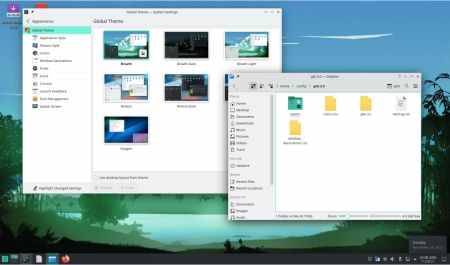
Manjaro is an Arch Linux-based distribution, which means it’s a bit different when compared to the sea of Debian/Ubuntu-based distros you’re probably familiar with. While Arch itself has gained a bit of a reputation in the Linux world, Manjaro has been very well-received. Debian’s dedication to stability means that software trickles out a little more slowly for it, while Arch is laser-focused on being as current as possible. For gaming, being more current often means being more compatible with newer titles and software, so that Arch base Manjaro employs is very useful.
Out of the box, you’re going to find Steam and Lutris in the default repositories, and when booting the live environment, it gives you the option to go straight into the version with proprietary NVIDIA drivers. Steam and Lutris and both present in the default repositories so you should be up and gaming very quickly with Manjaro
SteamOS 3.0

SteamOS 3.0 isn’t out yet at the time of writing, but Valve has announced that it’s coming soon (likely in conjunction with the Steam Deck’s release). SteamOS currently exists, but has been languishing away un-updated for a while now as Valve moves forward into a full revamp for SteamOS 3.0. We do know that it’s going to be based on Arch Linux (as opposed to the Debian base of older SteamOS versions) and using the KDE Plasma 5 desktop environment, and Valve has already shown that beyond gaming it’s going to be a full-fat Linux environment with a traditional desktop environment.
As far as gaming goes, SteamOS 3.0 is going to be fully supported and backed by Steam, which will likely mean better compatibility and a more seamless experience if you mostly gaming on Linux via Steam. There’s also a decent chance that, given enough support by Valve, SteamOS 3.0 can become the primary Linux gaming distro for a lot of people. Valve has confirmed that it will be free and available to install on any hardware you wish when it becomes available sometime in the near future.
Gaming on Linux still might not be as easy as gaming on Windows, but with development hurdles constantly being overcome and the backing of companies like Valve it’s well-poised to make a real push in the PC gaming space as a viable alternative.
For more gaming recommendations check out Best Gaming Hardware Holiday Gifts and 2021’s 5 Best Frameless Gaming Monitors on Pro Game Guides.
