In Sea of Thieves, BeardErrors are clever bug names. One of those is the AlabasterBeard error. It means that your connection to Xbox Live and/or the Sea of Thieves services has been lost or disrupted.
AlabasterBeard error on Xbox One X/S or Xbox Series X|S
- Check your internet connection status in Settings > Network
- Make sure your internet router has internet access
- Check if your ethernet cable is plugged in correctly to your console
- Try restarting your internet router and/or switch
Related: Most Expensive Chests and Loot to sell in Sea of Thieves
AlabasterBeard error on Windows PC
- Check your internet connection status in Network and Internet
- Make sure your internet router has internet access
- Check if your ethernet cable is plugged in correctly to your PC
- Try restarting your internet router and/or switch
Make sure you are not experiencing packet loss. In order to do that you need to run cmd (CommandLine).
- Type "cmd" into Windows Search
- Run CommandLine
- Type "ping www.xbox.com -t"
- Wait a few minutes and end this task with Ctrl + C
If you are experiencing Packet Loss, you will see the exact number and percentage in the results of this test. You are mostly interested in the Lost statistic.
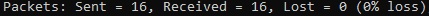
If you have a stable internet connection, check the status of Xbox Live and Sea of Thieves services for potential outages and disruptions.
For more news, guides, and articles on Sea of Thieves, make sure to check out All Ships and their differences in Sea of Thieves | Which Sea of Thieves ship is best? and How to get Sea of Thieves Twitch Drops on Pro Game Guides.
