It's super frustrating when you can't connect to a Minecraft server. Especially when it gives you the dreaded "Outdated Client" error some users have faced. However, there's a super easy way to fix this issue. You just need to ensure your own Minecraft installation is up to date! Here's how to fix the Outdated Client error in Minecraft.
Outdated Client in Minecraft - What does it mean and how to fix
The Outdated Client error is usually caused simply by an update coming out, and your version of Minecraft has not updated. To solve this issue, restart your Minecraft launcher. This should automatically update your client to the latest version.
You'll need to go to the Installations button if this doesn't work. Check which version of Minecraft you're currently running. If you've previously used an older installation version to access a server, you may be running an older version of the game. Make sure to either switch to the most recent installation or create a new installation with the most recent version of the game.
The server you're trying to connect to may run a snapshot version of the game instead of the latest whole patch. In this case, you'll need to select the latest snapshot instead of the current full patch.
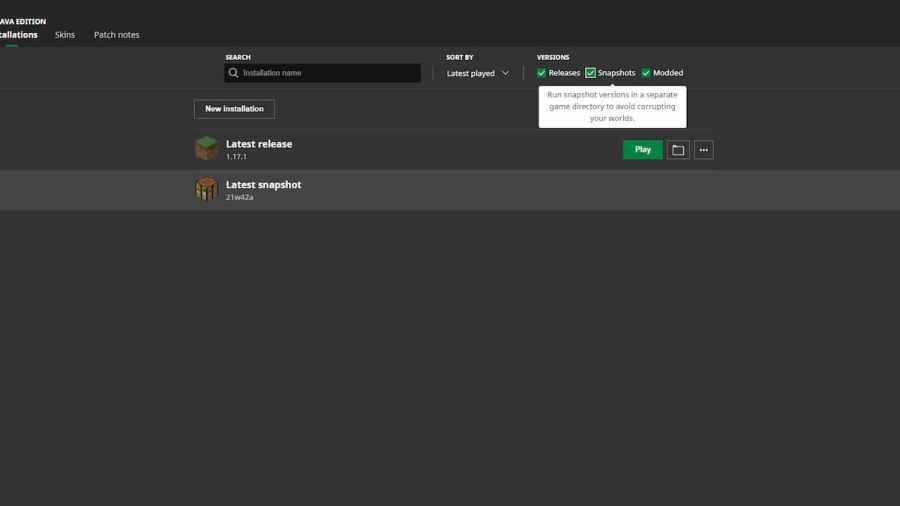
Additionally, any modded versions of the game you're running could affect this, so make sure all your mods are compatible with the server. This is why running different installations of Minecraft using the client is the best way to ensure you're not going to be unable to play your favorite server.
Once you've updated your client and checked all these steps, you'll be ready to go. Reconnect, and there'll be no issues. If the Outdated Client issue persists, we suggest reinstalling Minecraft from scratch but backing up any world saves you might have beforehand.
Looking for a new server in Minecraft? Check out Best Minecraft Prison Servers on Pro Game Guides
