To equip any new item skins you get from Twitch Drops or Prime Gaming rewards, you will need to open up your inventory while in New World.
Inside your inventory, you will then need to right-click one of the items, such as a weapon or armor piece. Doing so will open the item properties tab, and way at the bottom is an option called change skin, as shown below.
Click change skin, and it will present you with a list of options to choose from as skins, as shown by our image below. In this list which will be in a new tab separate from the item properties, is a list of skins available for the selected item
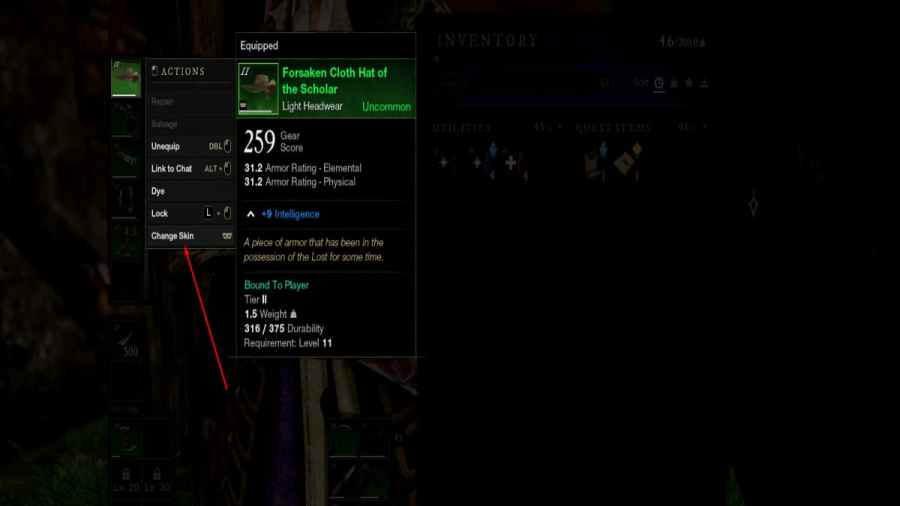
Some of these will be locked behind the store, while others with have other requirements. Ignore all of that for now and look for one that doesn't have any lock icons or shopping cart icons.
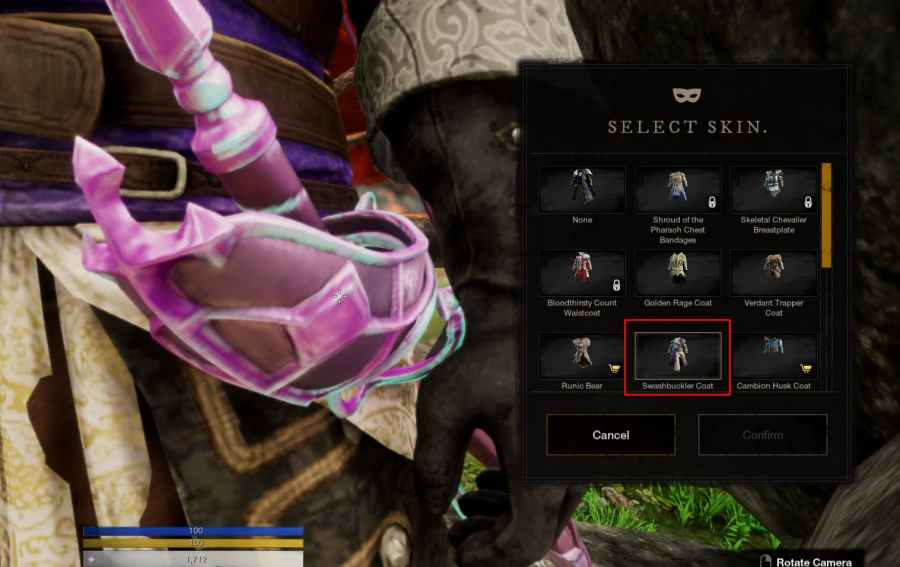
The ones that don't have any of these icons are skins you already have unlocked, and if you want to equip them, you will need to left-click them and hit confirm.
Doing so will allow you to equip the skin and change the appearance of your item. Repeat these steps now for the other items to fully equip a skin set if you have one.
For more on New World, Pro Game Guides has you covered with a massive and ever-expanding catalog of guides.
