Call of Duty: Black Ops Cold War is the first game in the franchise to offer a Field Of View (FOV) customization option on consoles. FOV settings were available earlier, but only for PC players. This guide shows you the best FOV settings in Black Ops Cold War.
High FOV vs Low FOV
Treyarch Studios listened to players' demands and kitted BOCW with an FOV slider for PlayStation and Xbox. However, changing your FOV may impact your gameplay and performance. Let's first sort out the pros and cons of both high and low FOV.
Increasing your field of view gives you greater peripheral vision. This makes you more aware of your surroundings as you can see a larger portion of the map on your screen. What's more, you don't get tunnel vision like you do with a low field of view.
Consequently, a higher FOV makes your targets look smaller. This is due to the game shrinking your environment in order to enhance your visibility. This also results in a feeling of reduced aim-assist effectiveness, but that is just an illusion.
Related: Best Aim Assist Settings in Call of Duty: Black Ops Cold War
With a low FOV, you can reach higher frames per second (FPS) as the game has to render less detail than it does with high FOV. As such, you will have to adjust your sensitivity according to the FOV you choose.
Both have their advantages and disadvantages, but a high FOV is preferred by many players simply because of the greater vision it provides. That said, you can test out various FOV settings in Black Ops Cold War to find out what suits you best.
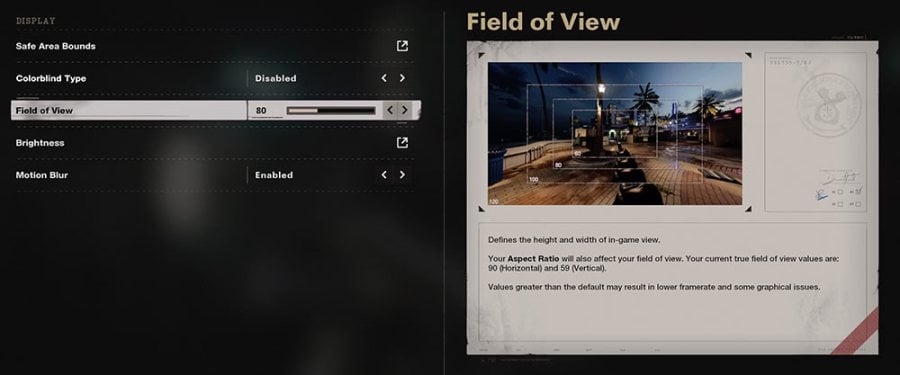
There is another related setting that you should know about. The ADS Field of View determines how your FOV behaves when you're aiming down sights. The following are the two types of ADS FOV settings:
- Independent: "Aiming Down Sights will zoom the Field of View to its intended value."
- Affected: "Aiming Down Sights will zoom to a value closer to your Field of View setting. This does not apply to zooms with a magnification of over 4x."
Best FOV for Black Ops Cold War
The FOV settings can be changed under the Graphics column in the Settings tab. In Call of Duty: Warzone, competitive players tend to use 120 FOV because it suits high-speed reactions in Battle Royale. For Cold War Multiplayer, however, the FOV slider should be kept neither too high nor too low.
- Field of View - 105 (try anything between 90-110)
- ADS Field of View - Affected
For more guides on Call of Duty, check out Best Perks in Call of Duty: Black Ops Cold War on Pro Game Guides.
